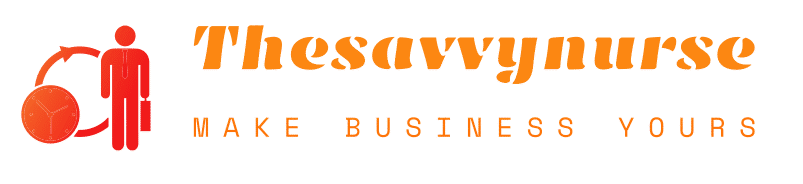Everything You Need to Know About WordPress Maintenance
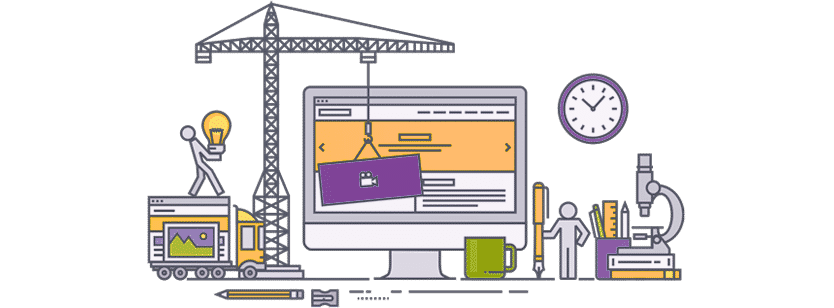
Maintaining WordPress Host is crucial for your website to run without issues. In addition, maintaining your WordPress properly will positively impact your servers’ performance, resulting in better uptime and no lagging.
WordPress Hosting makes it easy for users to host their websites online. However, you must maintain your hosting provider timely to get the most desirable performance for your website. From high-speed website loading to better website uptime, it will help you engage with your users more effectively.
If you want to buy Domain and Web Hosting, consider Australian WordPress Hosting providers with different WordPress Hosting plans that can fit your unique needs.
This article discusses the important parameters to know while marinating a WordPress Hosting site.
Let’s now explore this in more detail.
Effective WordPress Maintenance Tips
To effectively maintain your WordPress website, follow these essential steps.
- Website Data Backup
It’s an excellent practice to regularly back up website data to be safe from any data loss. You can automate the process using reliable WordPress backup plugins like Duplicator, UpdraftPlus, or BackupBuddy. You can easily retrieve the data from the backup if the data gets lost.
- Website Update
Keep your website secure and functional using WordPress’s built-in update system to update the core, plugins, and themes regularly. Maintaining your website updated with current security patches is necessary for better performance.
Having a built-in update-system is also one of the key benefits of WordPress Hosting.
- Optimise Website Database
Enhance performance and reduce backup sizes by optimising your WordPress database. Remove unnecessary data and optimise tables to improve overall efficiency.
- Check Website Speed
Periodically conduct performance tests to identify and address any speed or performance issues that may impact your WordPress site.
- Fix 404 Errors
Enhance the user experience by promptly finding and fixing 404 errors and resolving broken or missing pages to ensure smooth navigation.
- Fix the Broken Links
Maintain user engagement and prevent frustration by identifying and fixing broken links, both internal and external, as well as correcting any image-related issues.
- Enable SEO
Make sure your WordPress Hosting Plan includes optimising your site’s visibility and search engine rankings by performing an SEO audit and implementing effective strategies to improve its online presence.
- Optimise Website Images
You can boost your website’s page load speed and overall site performance by optimising images, ensuring they are appropriately compressed and formatted.
- Review Security Logs
Stay vigilant and protect your site by regularly reviewing WordPress security logs and promptly detecting and responding to any unusual activity or potential attacks.
- Test Website Performance
When performing maintenance tasks, consider their impact on site performance. Utilise staging sites for testing before implementing changes on the live site, ensuring a smooth transition and minimising disruptions.
Conclusion
This article might be helpful for you to understand all the specific aspects of maintaining a WordPress website. However, following the steps mentioned will make maintaining your website’s performance easier.
If you have your Web Hosting in Australia based on WordPress, ensure you regularly check and maintain your WordPress Hosting to ensure the best performance for your website. Furthermore, it will help you perform better and maintain your website engagement without issues.